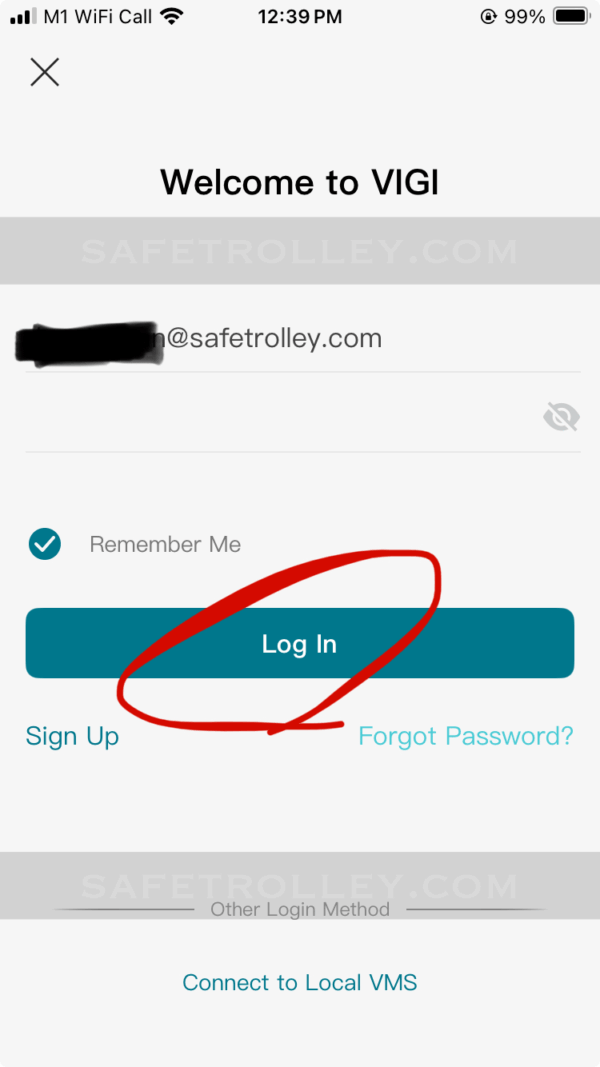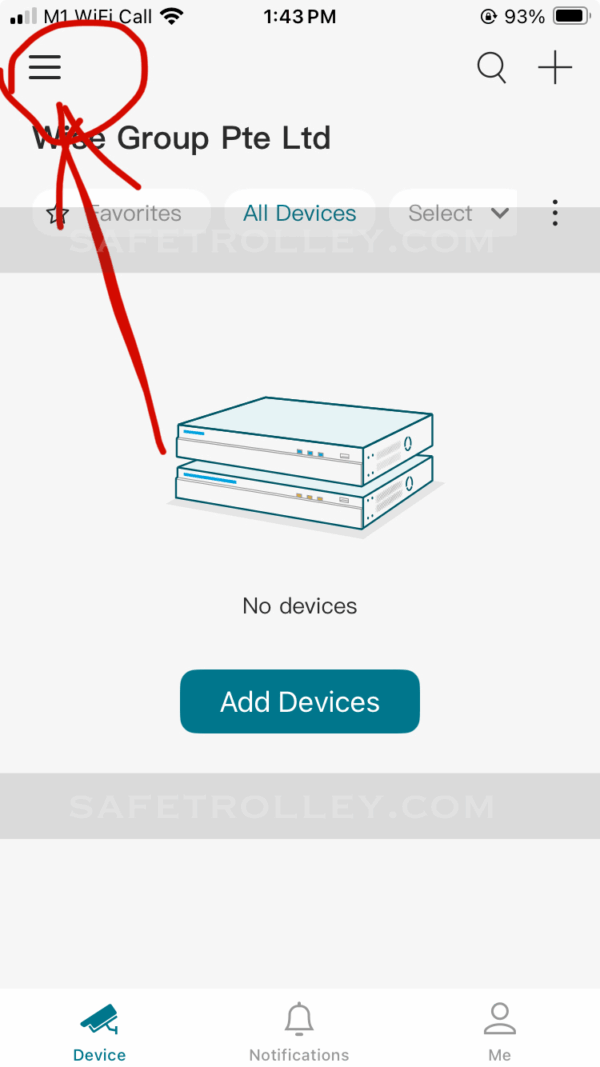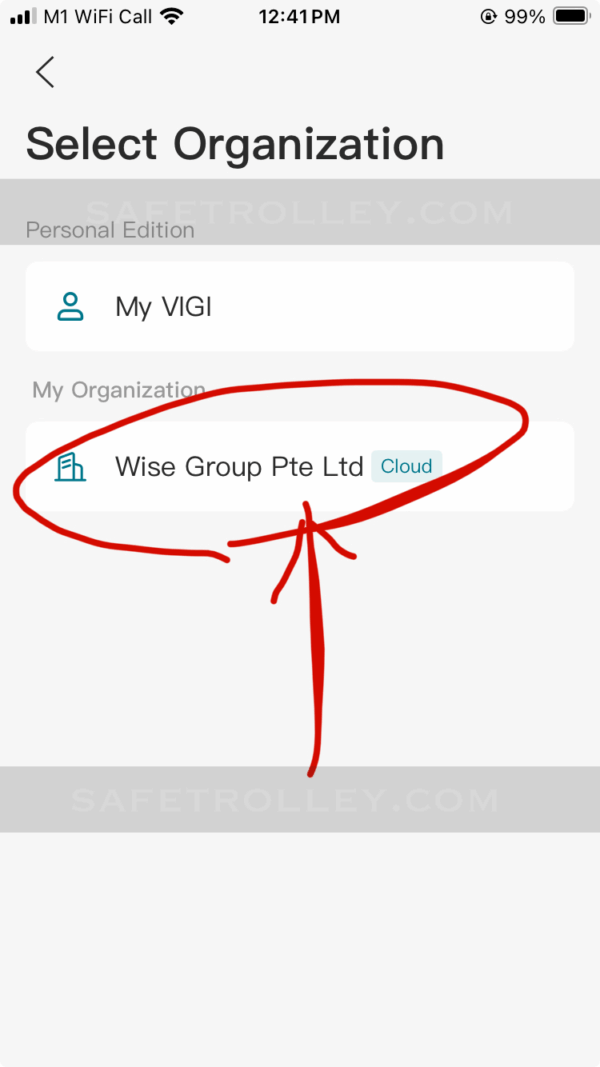Time needed: 3 minutes
Now, you should have already created the TP-Link VIGI VMS account. The below is the guide on how to to log in to the TP-Link VIGI Mobile App, to watch live view, replay and use other functions.
Follow the steps below to log in to the TP-Link VIGI Mobile App and access the cloud features of your TP-Link Vigi CCTV system.
- Download the VIGI app
Download the VIGI app from your Apple App store or Google Play Store.
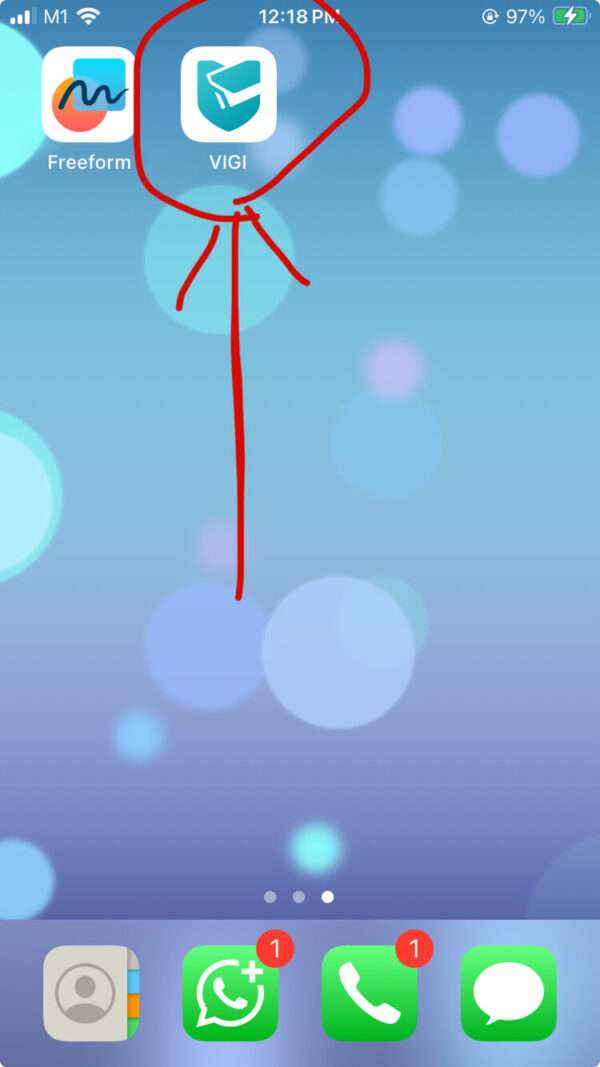
- Login the TP-Link VIGI Account
Log in to the TP-Link VIGI account that previously registered, following the guide of how to the TP-Link VIGI VMS account

- Switch to Cloud Access Function on TP-Link VIGI
After logging in, click the icon at the top left corner first

- Choose the "Organization" name you have created before
Select your organization under "My Organization" that that previously created, following the guide of how to the TP-Link VIGI VMS account

That’s it!
You’ve successfully completed the setup. You should now be able to use the TP-Link Vigi Mobile App to remotely access and preview your CCTV footage anytime, from anywhere. Enjoy the convenience and peace of mind that comes with monitoring your security system on the go.