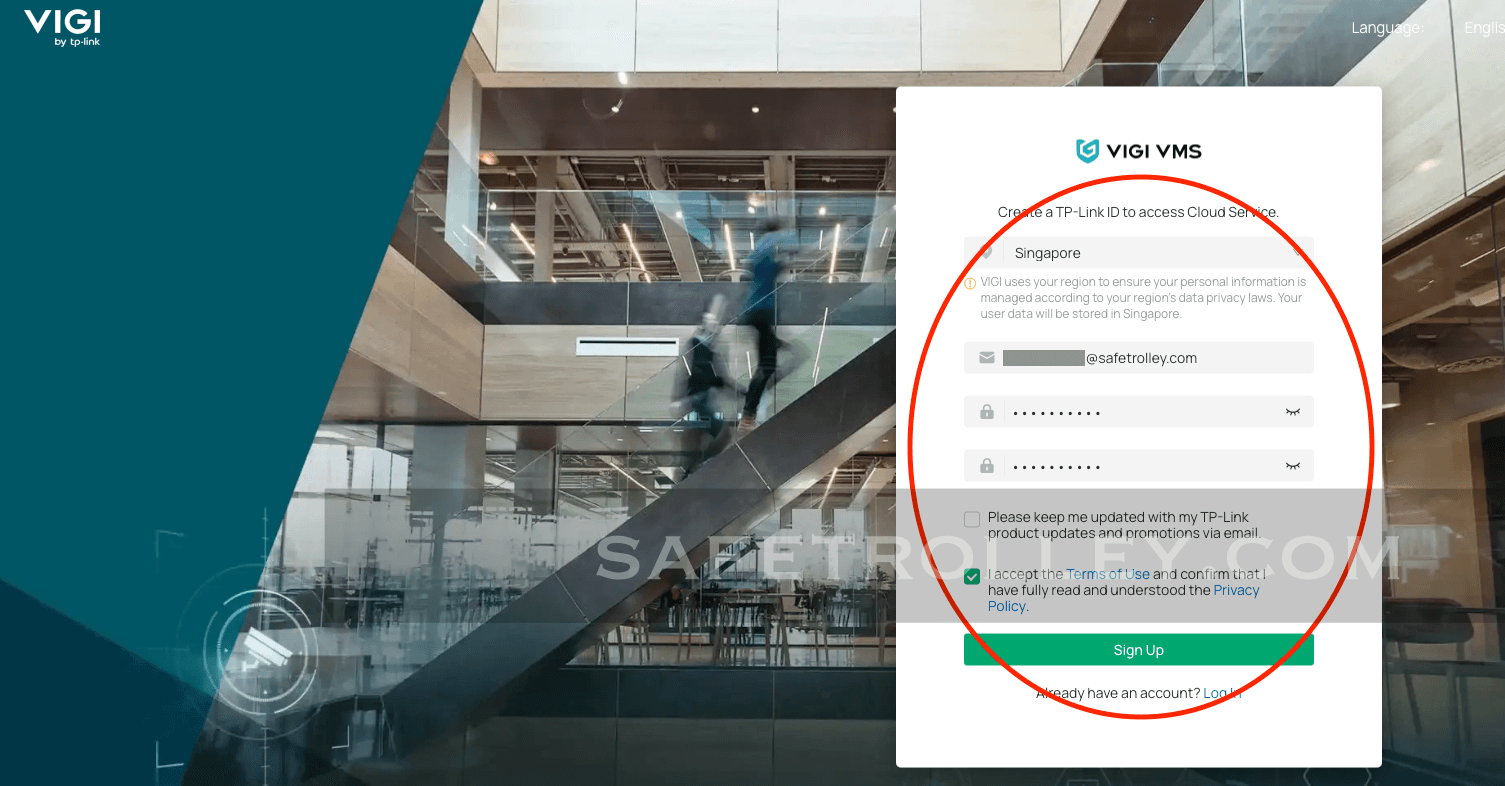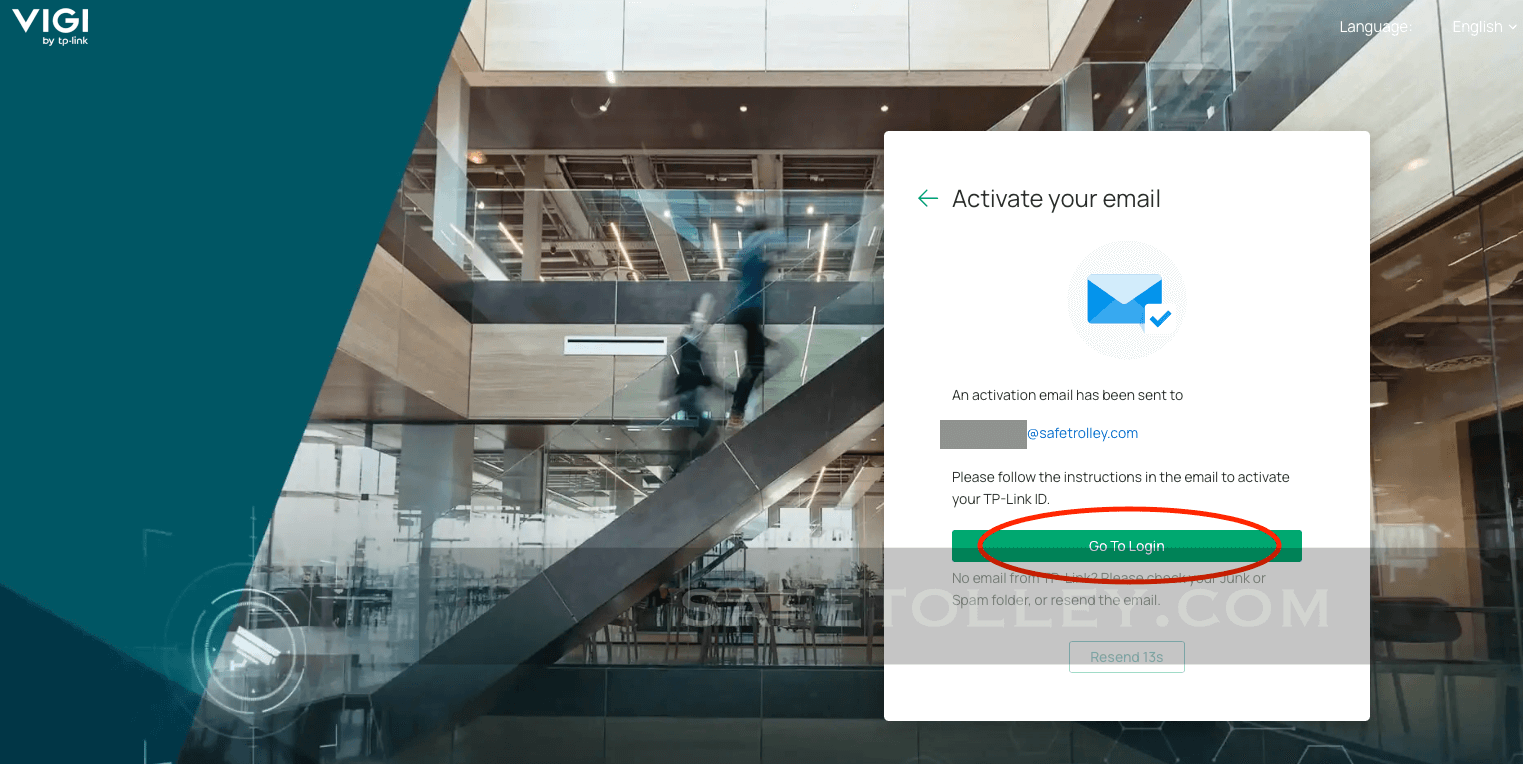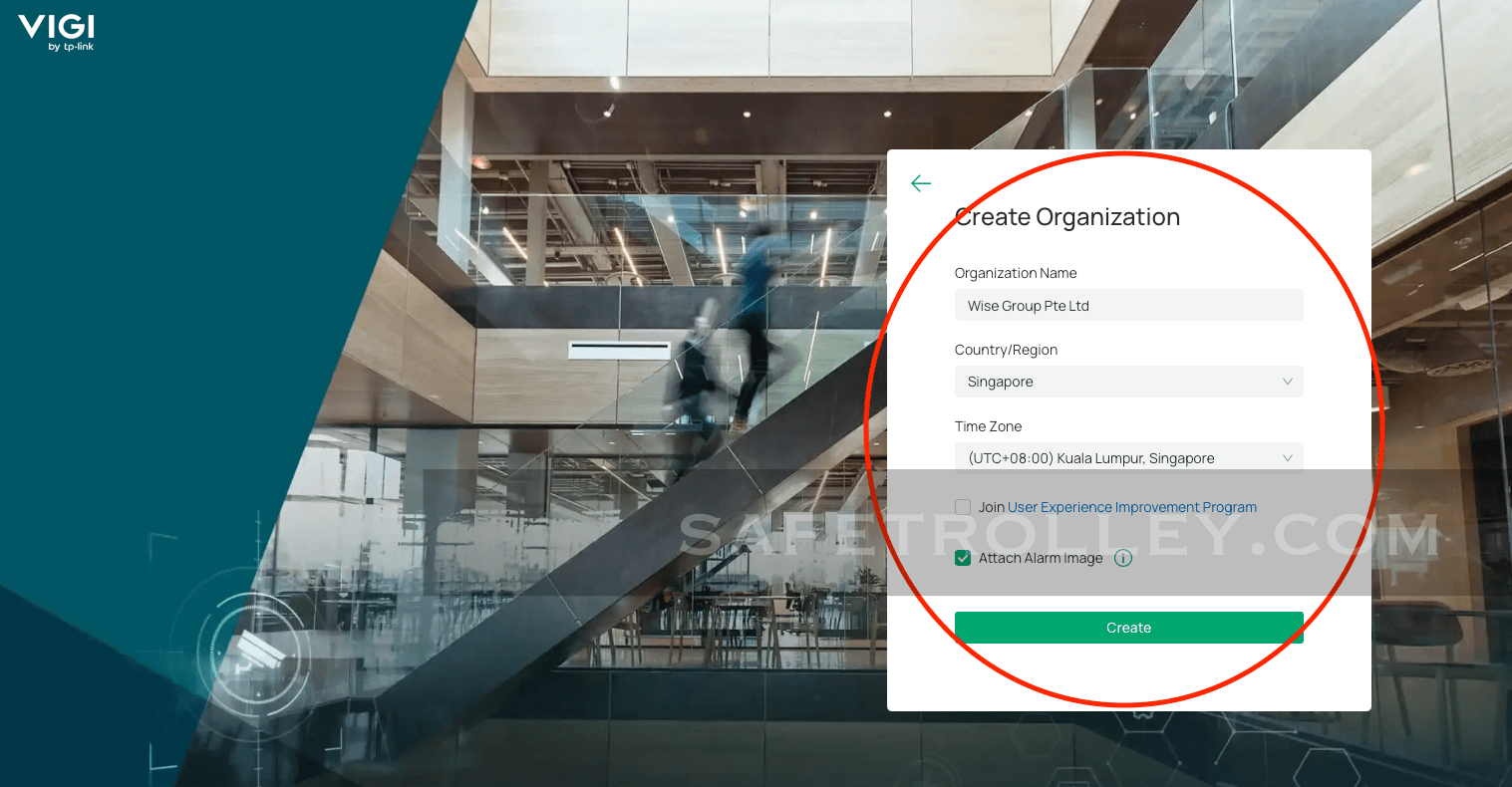Time needed: 3 minutes
Below is the guide to creating an account and logging in to TP-Link Vigi CCTV, in order to access the cloud features of TP-Link Vigi CCTV. You can follow the steps below to create an account and log in.
- Registration of Account at Vigi Cloud VMS
Proceed to https://aps1-vms.tplinkcloud.com/ and sign up a new TP-Link account.
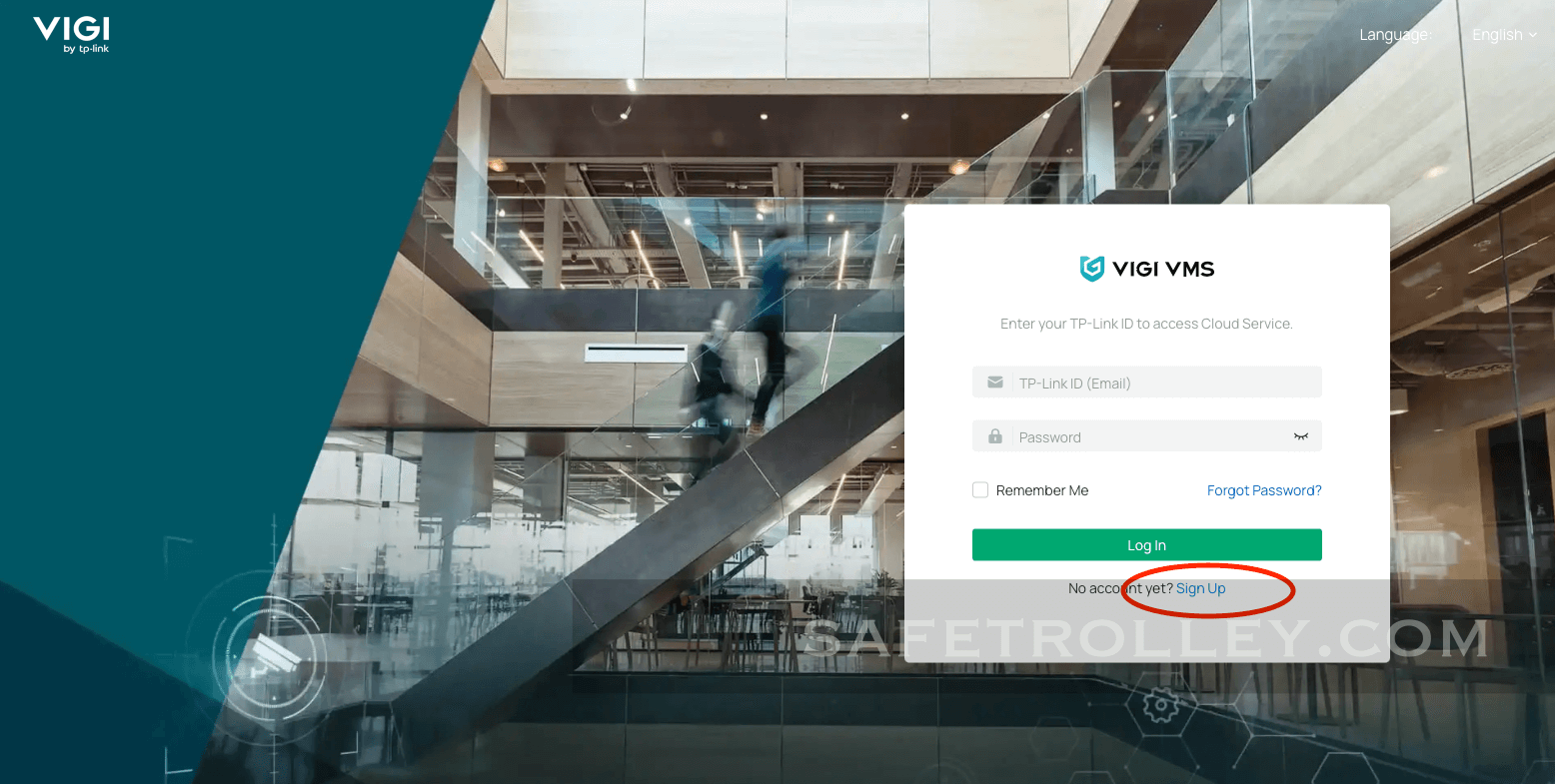
- Entering Details for Email Registration
Register with your personal/company email and the password, make sure the "Term Of Use" is checked.

- Email Activation
Check on your email inbox for TP-Link account activation.

- Create the Organization
After the email activation, please log in using the email and password you just created. When you log in for the first time, you will be prompted to create your organization profile.
If you are a corporate user, please enter your company name. If you are a personal user, you can enter any name you prefer in the organization name field.
If you are in Singapore, you can set the country to Singapore and the time zone to (UTC+08:00) - Kuala Lumpur, Singapore. Once all the information is filled in correctly, click on "Create" to complete the setup.
That’s it!
Next, refer to the guide on how to use the Vigi mobile app to access your TP-Link Vigi CCTV for features like live view, playback, and more.
Enjoy using your Vigi system!